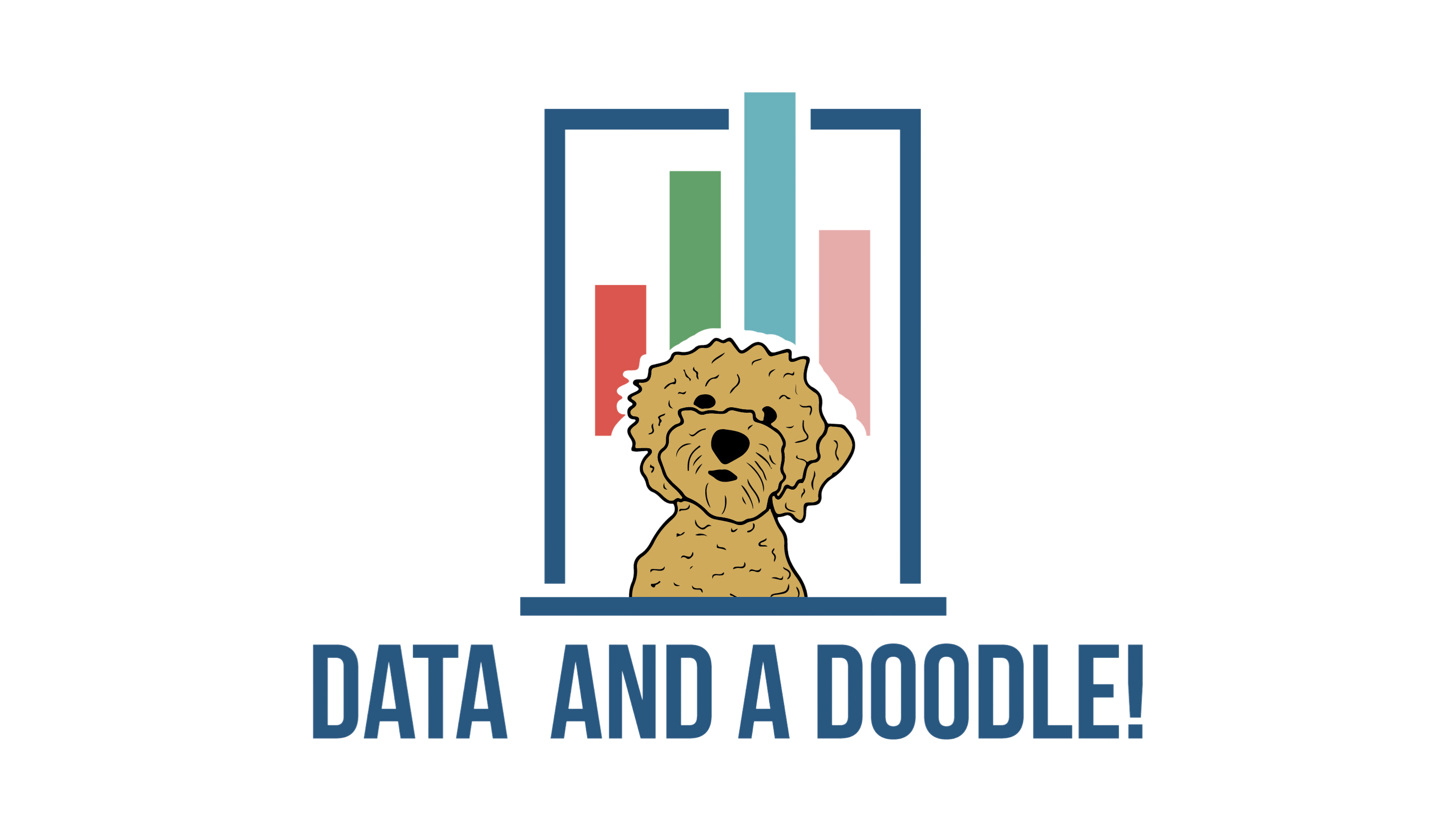Month offset relative to the cohort definition date. The semantics of this dimension differs based on whether lifetime value is requested or not. For a cohorts report not requesting lifetime value: This is the week offset from the cohort definition start date. For example, if cohort is defined as 2015-09-01 <= first session date <= 2015-09-30. Then, for 2015-09-01 <= date <= 2015-09-30, ga:cohortNthMonth = 0. 2015-10-01 <= date <= 2015-10-31, ga:cohortNthMonth = 2. and so on. For a cohorts request requesting lifetime value: ga:cohortNthMonth is calculated relative to the users acquisition date. It is not dependent on the cohort definition date. For example, if we define a cohort as 2015-10-01 <= first session date <= 2015-09-30. And a user was acquired on 2015-09-04. Then, for 2015-09-04 <= date <= 2015-10-04, ga:cohortNthMonth = 0 2015-10-04 <= date <= 2015-11-04, ga:cohortNthMonth = 1, and so on.

4 EASY Steps to create a Google Analytics Glossary
Hello, data enthusiasts! Ever been in a meeting where you’re asked to explain a certain