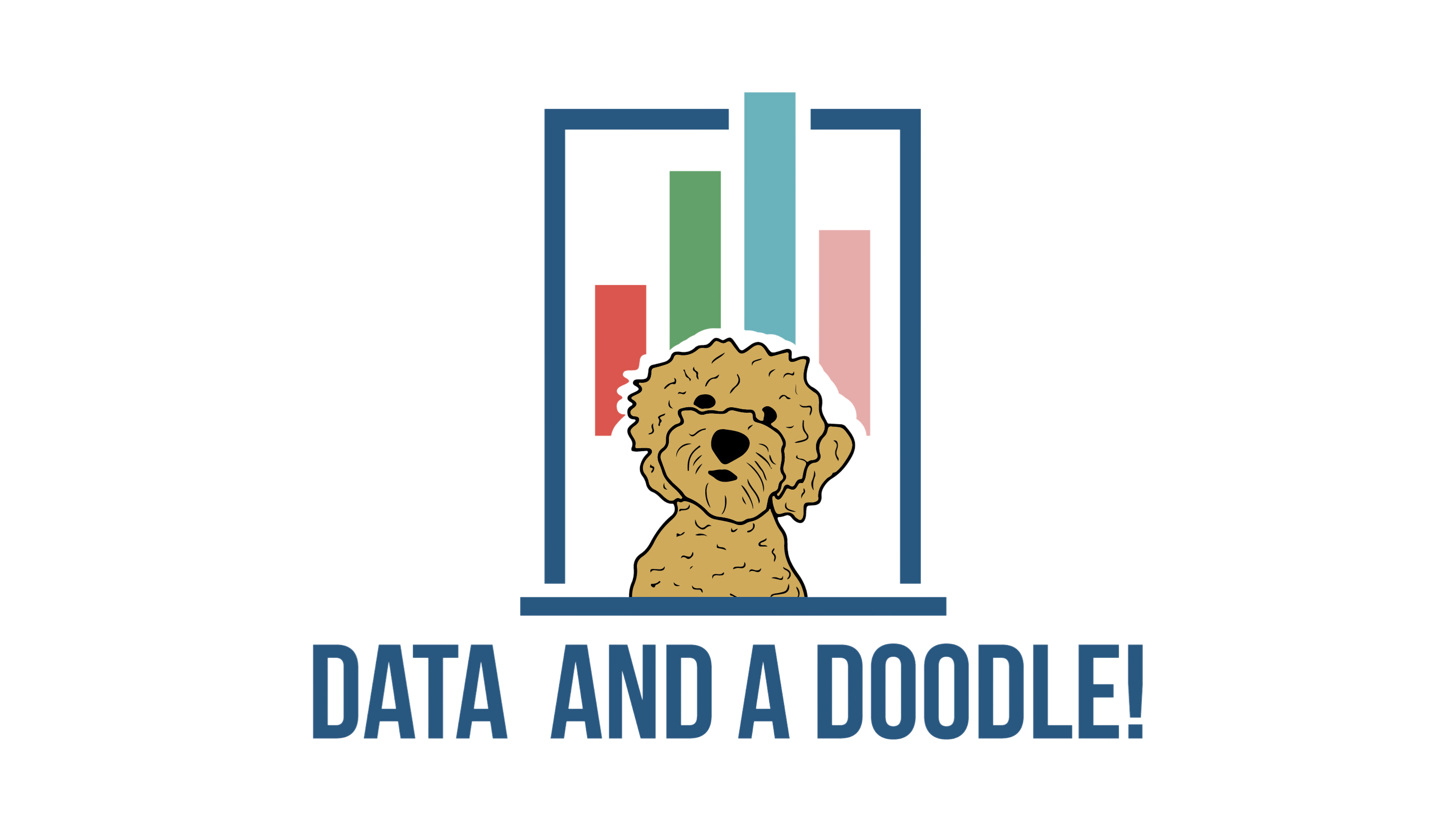Introduction
Let’s be honest; we all have those pesky little irritations in our work routine. Those minor inconveniences that may not be groundbreaking but manage to stick in our minds. Today, I want to share one such annoyance from the era of Universal Analytics. But fear not, because Google Analytics 4 (GA4) is here to save the day and make your data analysis smoother than ever before!
The Plight of Unwanted Segments
Imagine this scenario: every time you wanted to delve deeper into your audience insights, you had to create a segment. Creating segments is valuable, no doubt about it. However, the real issue arose after you were done with your analysis. More often than not, these segments ended up collecting digital dust, waiting to be deleted. Admit it, we all tend to neglect cleaning up old segments. But no more!
Introducing GA4’s Magic Wand
Enter Google Analytics 4, equipped with a magic wand that lets you create temporary audience segments with no long-term commitment. Gone are the days of accumulating unwanted segments. With GA4’s comparisons tool, generating audience segments is as easy as waving that wand. The best part? This tool is conveniently available on every reporting page, ensuring a clutter-free and organized digital workspace for all your analysis needs.
Temporary or Permanent: GA4 Has You Covered
You might be wondering, “What if I want to create a segment that lasts longer?” Well, fret not, my fellow digital analytics gurus, because GA4 has got your back. When you need to create a segment that sticks around, you have two options at your disposal.
Option 1: The Configuration Screen
GA4’s Configuration screen is specifically designed for tasks like creating permanent segments. With just a few clicks, you can craft a segment that will remain in your analytics toolkit until you decide otherwise. It’s straightforward and efficient, providing you with the flexibility to define your audience segments according to your needs.
Option 2: The Explorations Area
Feeling a bit adventurous? GA4’s Explorations area is perfect for those who want to create segments for long-term analysis and exploration. This dynamic environment allows you to build segments that can be revisited and analyzed over time. Dive into the depths of your data and uncover valuable insights without any worries about losing your hard work.
Embrace Clutter-Free Data Analysis
Bid farewell to those little annoyances and bid adieu to digital clutter. Google Analytics 4 empowers you to seamlessly segment your audience, providing a hassle-free and organized analytics experience. It’s time to roll up your sleeves, immerse yourself in the wonderful world of clutter-free data analysis, and take control of your segments like a true master.
Conclusion
With Google Analytics 4, managing unwanted segments is a thing of the past. Whether you need temporary segments for immediate insights or permanent ones for long-term analysis, GA4 offers the tools you need to make informed decisions. So, embrace the power of GA4, enjoy your clutter-free workspace, and embark on a journey of seamless data analysis.
Happy analyzing!
Prefer to watch a video instead?
Please check out my YouTube video and give it a like if you enjoy!
Cheers,
Somer